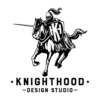Ladies and gentlemen, allow us to introduce the UX Playbook for Retail, a “secret” eBook guide published by Google uncovering the secrets to successfully boost user experience (UX) for e-commerce websites.
The reason this guide is so important is it’s a unique, one-of-a-kind exposure into which UX elements should be utilized on your e-commerce site for maximized user satisfaction. Google analyzed hundreds of retail sites across the world and found there were certain “universal” UX principles that created “a frictionless shopping experience” for your new and existing customer base.
Within the guide, there are roughly 25 different principles across six key areas, including an optimal call to action (CTA), search bar, and menu placement, as well as other “sneakier” psychological tactics to keep users glued to your site.
Essentially, what this guide does is show you where you’re going wrong with your UX and how to drastically improve it.
This playbook is our Bible and the lifeblood of our company. We’ve memorized each page ready to be implemented into your e-commerce site.
If your e-commerce website is underperforming, you’re probably doing it wrong
We’re going to cut right to the chase. If your e-commerce site isn’t performing as well as it should, your UX probably sucks and you haven’t read the Playbook for Retail. Sorry if this sounds blunt but it’s best to get that out of the way now.
In an age of instant gratification, UX is paramount but often vastly overlooked.
Billions of people around the globe surf every corner of the internet, visiting an insurmountable number of websites each day and consuming information faster than ever before.
It’s, therefore, much harder to catch and hold a user’s attention for any more than 30 seconds, which is why properly optimized UX principles are so vital.
Who wants to visit a site with poor page layouts, terrible navigation, and boring fonts? That’s right. No-one. This is particularly true for the retail sector. Users want a simple, engaging, and visually exciting experience, especially when they’re shopping around with their hard-earned cash.
If it’s the opposite, your customers won’t be satisfied, which leads to a decrease in those coveted sales, profit, sign-ups, and subscriptions — all of which are crucial to a thriving and successful online retail business.
According to Google’s UX Playbook for Retail, there
- No clear calls to action (CTA)
- No value propositions
- Unintrusive but visible search bar
- No top categories on your homepage
- Illegible font sizes
If you’ve said a “yes” to any of these, it’s time to take action — with our help and guidance by your side.
How we use the UX Playbook for Retail to improve your UX, drive sales, and grow your overall e-commerce business
What we offer isn’t too good to be true. There are a number of hidden treasures to be explored in the UX Playbook for Retail, all of which we implement to help with your e-commerce site’s UX.
The playbook is over 100 pages long, so we won’t go into everything here. Instead, we’ll take a dive into the most important aspects and why they’re vital to you.
Homepage
You have to start somewhere, so why not make it your homepage? This is exactly where your customers will start after all. There are four key areas to focus on here, including:
Call To Action (CTA)
- A CTA is a prompt integrated onto your homepage (or other webpages) designed to encourage an immediate action or sale.
- Correct placement of CTAs is vital. Above the fold (or the top of the homepage/webpage) is ideal. The further up it is, the better it is for you and your customers.
- Roughly 80-90% of your customers will only read the headers and CTAs. Don’t waste them. Be descriptive! Don’t hang on to old cliches. They’re tired and overused. Instead of “Shop now”, try “Your brand-spankin’ new jeans await you!”.
- Keep CTAs benefit and value-oriented. Make your products worth something right from the offset.
Top categories
- Top categories refer to the products or offerings searched for the most on your e-commerce site. They’re an indication of what your customers want, identifying the top product trends throughout your site.
- Place them on your homepage. Make them as visible as possible. This will attract new or existing customers.
- Social proof (testimonials, reviews) is also incredibly useful. Not only shows positive feedback but also trust between you and your customers.
No carousels (let the user interact with the page)
- We appreciate you might not know what a carousel is. Many of your customers probably don’t either. Put simply, they’re images (usually found in the top half of your homepage) that automatically slide from one to the next. Often ignored and overlooked.
- User-initiated carousels are far more effective. Allows the user to scroll through the products themselves, keeping the whole process interactive.
Menu & Navigation
Well-placed and properly-optimized menus are a must. Allows the customer to seamlessly navigate through your e-commerce site, avoiding confusion and frustration. Here are some pointers for you:
- Make sure to include a consolidated menu at the top of the page. Roughly ⅕ of the page (or less). Keeps the top half of the page looking neat, clean, and tidy for your customers. Also doesn’t overwhelm them and gives more spotlight to your CTA(s).
- If calls are crucial to your business, place a phone icon or number in the menu bar. Likewise, if you have a physical storefront and footfall is important, add a store locator icon.
- Always keep the menu on one page — use a dynamic menu or expander for an optimized visual hierarchy (elements in order of importance to your e-commerce site).
Search
Search bars are necessary for any e-commerce site, even if you have a small range of products. They allow customers to search for exactly what they want without having to browse through each individual product. Convenience is key here.
Search icon visibility
- This may sound obvious but having a visible search bar is essential. Place them at the top of the page. According to the playbook, customers that search are 200% more likely to convert, which equals increased profit for you!
- Search bars are often implemented incorrectly. In a study of three main e-commerce sites, 22% of searches gave zero results, while 85% gave inaccurate results, leading to 80% of customers abandoning the site altogether.
Auto-suggestions & auto-corrections
- Auto-suggestions save your customers time, even if it’s a second or two. These seconds are valuable. They’ll also give your customers new suggestions to try, even if they’re not what they primarily wanted in the first place.
- Auto-corrections also save your customers time and alleviate frustration during the product search process.
Return product results (alternative products for your customers to view)
- If your customers can’t find what they want or need, don’t let that be a dead-end for them. Provide results, even if they’re not what they originally intended to buy. Offer alternatives. It’ll help boost page traffic.
- Also, make sure you offer previous search results made by the customer. This will encourage them to look at a product they were previously interested in, increasing the likelihood of them purchasing it.
Category/Product
Without your products, your e-commerence store is useless. Make it easy for your customers to search for what they require. Simplicity is crucial here.
Filter, filter, filter
- E-commerce product filtering provides customers with the option to narrow down their search for a specific product. Filters can include size, fit, color, and category. Particularly useful if your e-commerce site features a vast range of different products and product types.
Urgency via exclusivity and limitation
- Creating a sense of urgency is an age-old psychological trick used for centuries. Very useful for your e-commerce site(s). You can add time limitations i.e. a product discount will only be available for a short number of days, or you can implement a quantity limitation i.e. only having a few sizes left in stock.
- Use words tailored to exclusivity. Make discounts feel like they’re only available to your customers.
Well-written, easy to read product descriptions
- Nothing screams amateur as much as poorly-written, borderline illegible product descriptions. You need to refine your descriptions using short, sharp bullet-pointed features, functions, and other valuable info. This helps your customers skim through the content. Hire a professional copywriter if necessary.
Conversion
E-commerce conversion refers to the rate or percentage of customers who purchased something from your store. The higher the rate or percentage, the higher the profit. But getting to this goal isn’t always easy if you’re a newbie (or even a professional).
To help you out, Google’s playbook outlines the checkout optimization process to help gain those coveted conversions in a few simple steps:
- Avoid redirecting your customers after they’ve added a product into their cart. Give them options instead e.g. continue shopping, view bag, or proceed to checkout.
- Always offer an upsell e.g. other product recommendations, insurance protection plans, or “customers also bought…”.
- Also offer a guest checkout option without needing to sign up. 35% of your customers may abandon your site without it.
- Reduce exit points to secure the conversion. Limit a customers option to click away from the cart but keep the necessary buttons e.g. homepage.
- Allow signups via social media channels. Over 90% of users “give up” when they can’t remember their username and password. Even when keychain technology is available, many don’t use it.
Form Optimization
Finally, the last hurdle: optimizing your payment process, which is arguably the most important step. The Google playbook shows how to integrate simple but effective ways to make the payment process easy and convenient for your customers.
Once the payment process is complete, there’s no changing of minds. You got the sale. Well done!
- Limit the number of steps a customer has to take to make a payment, especially if they’re on a mobile device. Mobiles can be far more annoying in terms of going through the payment process, so give them something simple and easy. Less action on their part equals more sales on yours.
- Use auto-fill to prevent customers from manually inputting their details.
- Don’t use a dropdown menu if you have three (or less) options available.